
We create change through learning design
Our team approaches your business challenges with a collaborative and creative custom design process. Dashe’s Challenge-Solution-Change strategy sparks new thinking through learner-centered experiences that result in change for your organization.

We create custom learning.
Sometimes a simple eLearning module is all it takes to improve performance and understanding. Other times you need a blended learning solution. We help you diagnose your learning challenges and create a right-sized solution that fits your audience — and makes change happen.
- Strategic Consulting. Designing the right strategies and solutions for your business.
- Enterprise Learning. Designing learning solutions that drive business results.
- Serious Games. Designing learning programs that change learner behavior and get results.
- Staff Augmentation. Enabling access to skilled learning professionals on an as-needed basis.
What can we create for you?
Creating custom learning experiences that tie to positive outcomes is a change for the better.
Product & Sales Enablement
Build better relationships to improve sales and product adoption.
Product & Sales EnablementPolicy & Compliance Training
Blend must-do with want-to-do to decrease risk and improve compliance.
Policy & Compliance TrainingManagement & Leadership Training
Human skills, crucial conversations, and executive communication are critical to growth and innovation.
Management & Leadership TrainingEmployee Onboarding & Integration
First impressions matter. Reduced turnover and time to proficiency are two more benefits.
New Hire Training/Employee OnboardingTechnology Transformation & Adoption Training
Expedite the adoption curve and get learners excited about change.
Technology Transformation & Adoption TrainingEmployee Training & Performance
Hone the unique skills that make your business more competitive in the market.
Employee Training & PerformanceBrand Training
Build a stronger legacy and brand awareness to create deep connections with your audiences.
Brand TrainingCustomer & Community Building
Develop strong communities around your brands, products, and services.
Customer & Community Building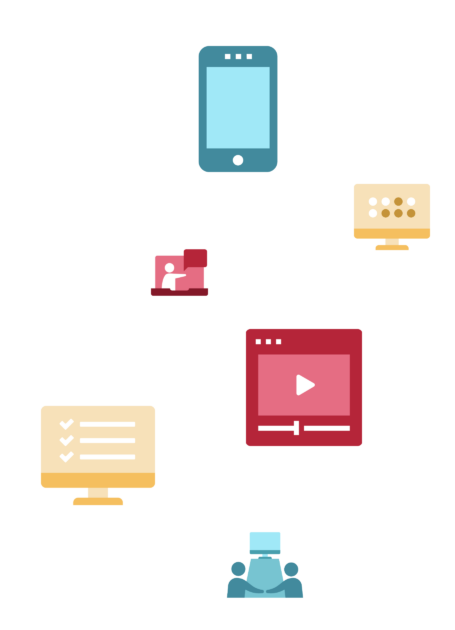
We use all delivery methods to serve the learner.
- eLearning / Mobile Learning
eLearning and mobile learning reduce classroom time and makes learning accessible for a global audience. They are often used as part of a blended learning solution. We know the right mix to get your learners excited and engaged. - Serious Games / Gamification
Gamified learning offers an effective combination of exploration, investigation, and storytelling to engage learners and bridge the gap between the learning and performance on the job. Game on! - Instructor Led / Virtual Instructor Led
By delivering content in a variety of ways over an extended period of time, blended learning supports the concept that training should continue to assist learners even after “formal” training is over. - Self-Study / On the Job Learning
To meet the demands for a quicker time to proficiency, learning and development teams are pivoting to learning that takes place in the learner’s workflow and when the learner is ready to learn. Self-paced learning is an imperative. Let’s do it right. - Video & Animation
Storytelling is key to learning and retaining content. Adding a video component to a learning program brings concepts to life. Learners are more likely to engage with an interactive scenario, which makes them more able to transfer skills back on the job. - Performance Support / Just in Time Learning
Performance support or just-in-time learning bridges the gap between learning, practicing, and becoming proficient. It plays a critical role in improving on-the-job performance after formal training takes place. Let us support you.

Staff augmentation
Finding a timely, quality resource to help you get work done can be frustrating, time consuming, and costly. Dashe provides tried-and-true candidates as an immediate solution to the specific tasks and projects you need completed.
Committed to
finding solutions
